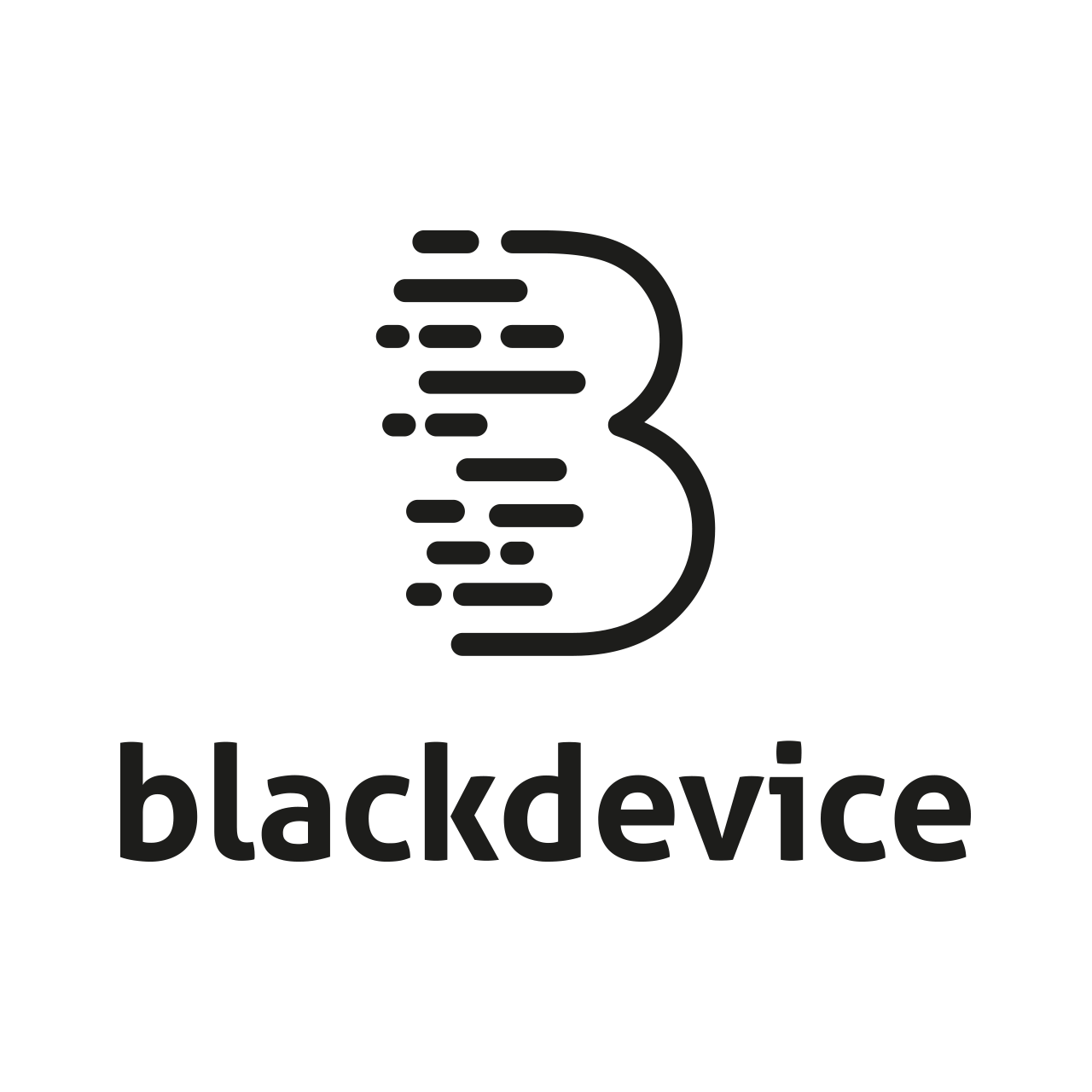How do touchscreens work?
Touchscreen technology is everywhere—from smartphones and ATMs to modern vehicles and industrial machines. In this article, we break down how do touchscreens work exploring how they process touch inputs, the various types (resistive, capacitive, and surface sound wave), and key HID specifications that make these devices so integral to our daily lives. Dive in to discover how these technologies provide intuitive interaction and pave the way for future innovations like flexible screens.
Basic operation of touchscreens
A touch screen, in some places also called touch, is a screen that through a direct touch on its surface allows the entry of data and orders to the device, and at the same time shows the results previously entered; It acts as a data input and output peripheral, as well as an erroneous interim data emulator by not touching it effectively. This contact can also be made using a stylus or other similar tools.
There are touch screens that can be installed on a common screen, of any type or denomination (LCD, CRT monitors and televisions, plasma, etc.). Touch screens became commercially successful due to their use in industrial devices, in public computers (such as museum exhibits, information displays, bank ATMs, and others) where keyboards and mice do not allow a satisfactory, intuitive, fast, or accurate user interaction.
With the increasing acceptance of many products with an integrated touch screen, the marginal cost of this technology has been routinely absorbed in the products that incorporate them, making it practically disappear. As is typically the case with any technology, the hardware and software associated with touchscreens has reached a point of sufficient maturity after more than three decades of development, which has allowed it to have a very high degree of reliability today. As such, touchscreens can now be found in aircraft, automobiles, consoles, machinery control systems, and handheld devices of any kind.
There are «frame» screens that convert a common screen of any type into a touchscreen.
Types of touchscreens
- Resistive
They are cheaper and are not affected by dust or salt water and, in addition to being more precise, they can be used with a pointer or with your finger. However, they are up to 15% less bright and thicker, which is why they are being replaced by others on mobile devices that require an adjusted size and weight and higher brightness on the screen due to the possibility of being exposed to the direct sunlight. - Capacitive
Based on capacitive sensors, they consist of an electrical insulation layer, like glass, covered with a transparent conductor, like ITO (tin-doped indium oxide). Since the human body is also an electrical conductor, contact with the screen surface generates a distortion of the screen’s electrostatic field, which is measured by the change in electrical capacity. Different technologies can be used to determine which position on the screen the touch was made. The position is sent to the controller for processing. In this type of screen, the image has a higher quality, the response is better, and some allow the use of several fingers at the same time (multitouch). However, they are more expensive and cannot be used with the usual pointer, but with a special one for capacitive screens. - Surface sound wave
Surface wave technology uses ultrasonic waves that pass over the touch screen panel. When the panel is touched, part of the wave is absorbed. This change in ultrasonic waves records the position of the touch event and sends this information to the controller for processing. The surface wave touch screen panel is the most advanced of the three types, but can be damaged by external elements.
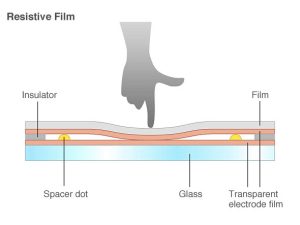
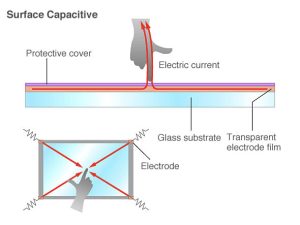
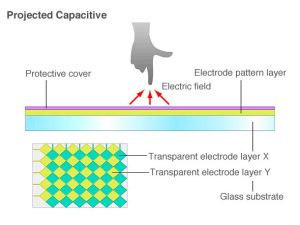
HID specifications
Touchscreens are defined within the specification of human interface devices (HID) for USB4 port as digitizers, along with devices such as touchpad and digitizing tablets, among others. Touchscreens are identified with usage ID 04.
The specifications include the fields used for the management of this type of device, some of the most interesting for the management of touch screens are:
- Tip pressure. Represents the force by a transducer, usually a stylus or also a finger.
- Barrel pressure. Force exerted by the user on the transducer sensor, such as a pressure sensitive button on the drive pointer.
- In range. Indicates that the transducer is in the area where scanning is possible. It is represented by a bit.
- Touch. Indicates if a finger is touching the screen. The system usually interprets it as a primary button click.
- Untouch. Indicates that the finger has lost contact with the screen surface. It is interpreted as the action of releasing the primary button.
- Tap. Indicates that a finger touch was made on the screen, lifting it quickly without prolonging the contact. It is interpreted as an event caused by a button.
 What does the future hold?
What does the future hold?
But this technology that we have known so far is calling for change. Unlike other technological advances, in the case of screens, in just two years we can have great news on the market that will make obsolete what we have known so far. Transparent LEDs, double-sided displays, displays with hardware…
A clear example of what is to come are the flexible screens. By replacing the glass with a new resistant plastic it is possible to create highly flexible screens. With an organic pixel lighting system it is possible to create them with a small thickness and a greater curvature. A clear example of this type of screen is the new bracelet-shaped smartphone created by FlexEnable.


Conclusion
In summary, touchscreens have revolutionized human-device interaction, evolving through decades of innovation to become reliable and versatile components in modern technology. At blackdevice, we’re passionate about exploring How does it work? and sharing our insights into emerging trends and technologies. If you enjoyed this deep dive, please follow us and visit our blog for more detailed explorations into the tech that drives our world. Stay tuned and join our community of enthusiasts!