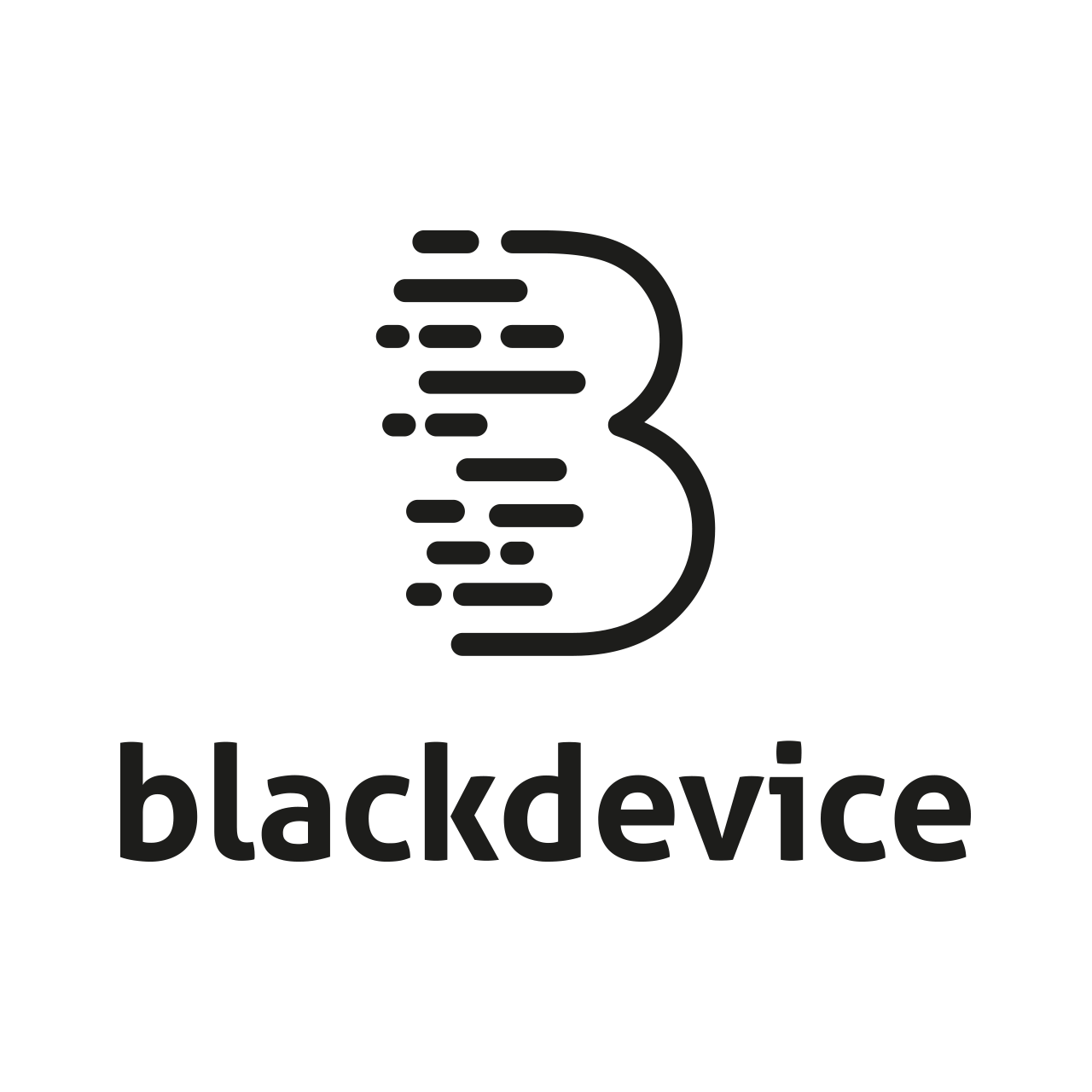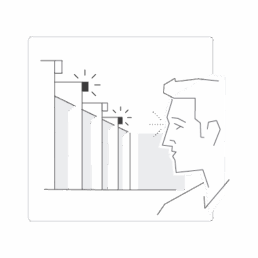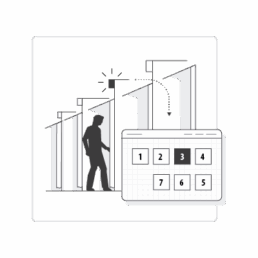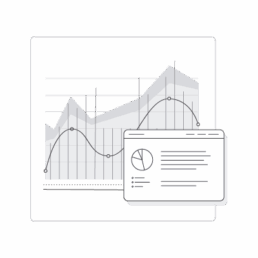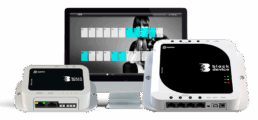Presence control system on Fitting Rooms
In busy retail environments, our Fitting Room Optimization System tackles common issues like customer confusion, long queues, and inefficient space usage. Using smart light identifiers and real-time control, our solution streamlines fitting room management while gathering valuable usage statistics and product insights through RFID tracking. The result is a smoother, more efficient customer experience that enhances your store’s performance.
clientInditexyear2020servicesProduct development
The innovative system that improves the purchasing process of your customers in store
An advanced IoT system that accelerates the flow to the fitting room areas, and allows us to see how our sales space is used. A solution that is useful to users, shop assistants and managers.
Check fitting room availability at a glance
Customers and employees can know exactly which fitting box are occupied or not, in order to manage the entry and collection of garments.
Queue management
If you need to manage queue in your access to the fitting rooms, this system accelerates access to them by 30%, since the entrance staff can direct customers by displaying the state of the room in real time on a screen.
Statistics
Know the behavior of your customers, know if you have enough fitting box or need more, compare some stores with others to see the influx of people who are going to try on their clothes.
Tecnology
The system, consisting of 2 devices and optional control software, is an efficient presence control in fitting rooms.
- Streamlines customer flow to fitting rooms
- Reduces queuing and / or waiting time for users
- It improves the knowledge we have about sales spaces and products
Gateway Controller
BD-IOT-GTW
Gateway device that manages up to 8 motion sensors. It allows us to manage the occupation of the fitting rooms and communicate with other groups of fitting rooms in another section or plant, as well as with the other elements of the solution. It is a device that houses Linux inside, and is prepared for intensive use and a minimal installation of infrastructure to operate.
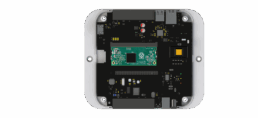
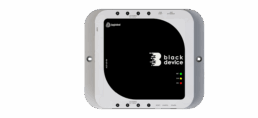
Motion sensor
BD-IOT-SEN
Motion sensor device that allows to register when a space is occupied or free.Xband technology allows us to detect users even if they are immobile, and also allows us to do it behind the frame of the fitting room, so that users do not see or detect technology around them, but they feel the magic that their cabin lights up when they enter inside.
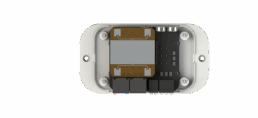
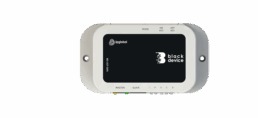
Software control
FTR-SOFTWARE
Control software, which allows real-time visualization of the status of our fitting spaces in store.The control software allows store clerks to give way by indicating the free fitting room to the user at a glance, is usually installed near the fitting product reject table, and allows it to continue doing its job and directing customers quickly and efficiently.
Current problems on fitting rooms
Clients arrive at their fitting room area and do not know which fitting box to go to, at times of maximum flow the curtain may be closed or there is not enough staff to attend to each client, this generates a feeling of little control and low efficiency facing your customers.
- Queues that are generated by waiting for the preparation and cleaning of testers, since their employees have to go through each one to see which ones are empty before allowing the next customer to pass through.
- Sizing of storefront space. If we cannot measure the influx of people using our store facilities, we cannot be sure that we are providing good service to our customers.
- Knowledge of your product. Would you like to know if the latest model of your star garment is tested more in Tokyo or in New York?
Our system’s solution
- Free / busy fitting box identification. The system uses the numerical light identifier of each fitting box to indicate its status.
In addition to being totally visual and intuitive, it generates a wow effect when it is switched on when a user arrives. - Real-time for employees and clients. Employees have real-time control of the status of the fitting boxes through the luminous identifiers, but above all with the fitting room control screen, your employees will know at any time that the fitting box has just been abandoned and they can go to manage, or that the fitting box is already free to make way for the next customer.
- Usage statistics. The system could produce precise statistics of occupation time, number of uses per fitting box per day, or per time slot.
- Product control. We are implementing RFID readers within the fitting boxes connected to our system as an option, so that we can know which garments are the most tested, or if they have been abandoned in the fitting room, imagine comparing the most tested garments against the sale results.
Optional add-ons
RGB Led banner ID
We can control up to 256 colors to create effects on the indicator light banners so that you can perfectly integrate this lighting solution into your store style.
RFID control
Optionally we can install an RFID reader in all or some of your fitting box, which allows you to extract important consumption data from your customers.
Control UI customization
We customize the fitting room control software to suit your company. Software uses campaign images as wallpaper in each section.