First look at our Raspberry Pi CM5 ARM cluster prototype
Join us as we unveil the first working prototype of our ARM cluster, an innovative and compact computing solution built around the Raspberry Pi Compute Module 5 (CM5). Presented during a VMware/VMUG Galicia event at our parent company Ipglobal’s Tech Hub, this milestone marks a key step toward scalable, energy-efficient computing.
Building the future: Our custom ARM cluster prototype based on Raspberry Pi CM5
Event launch at Ipglobal tech hub
Our ARM cluster debuted at an exclusive tech event hosted by Ipglobal, where VMware specialists showcased cutting-edge private cloud solutions. Bosco López, CIO of Ipglobal, led a session on infrastructure automation using Git and Kubernetes. In the center of the conference table, drawing both curiosity and admiration, stood our ten-node ARM cluster chassis, flanked by a MikroTik router and a 48-port Cisco switch. These networking components form the backbone of the cluster, ensuring robust connectivity and internet access.

Prototype overview: compact and powerful
Homelab-style rack integration
The cluster is housed in a compact, standard-format home lab rack—a familiar setup for developers, researchers, and enthusiasts. The MikroTik router and Cisco switch seamlessly integrate with the rack, providing essential connectivity.
Modular node architecture
Each node is a self-contained minicomputer enclosed in a custom anodized aluminum and plastic housing. These enclosures are not only visually appealing but also practical, suited for both personal and professional environments. Every node is powered by the Raspberry Pi Compute Module 5 featuring:
- Quad-core ARM Cortex-A76 CPU @ up to 2.4 GHz
- Memory options: 2 GB, 4 GB, 8 GB, or 16 GB of LPDDR4-4267 ECC SDRAM
- Storage options: 16 GB, 32 GB, or 64 GB of onboard eMMC flash
Each CM5 is mounted on a custom PCB designed in-house, with configurations that may include HDMI 2.0, Gigabit Ethernet, USB-C, and PCIe expansion for NVMe drives or AI accelerators.
While the prototype currently includes five active nodes, the chassis supports up to ten.
Chassis design: ease, cooling & control
Key features:
- Tool-less operation: Nodes slide in and out like drawers, snapping into place.
- Redundant power supply: Dual hot-swappable PSUs ensure system uptime.
- USB-C Dual Mode: USB-C provide Boot Mode or Flash Mode.
- Efficient cooling: A combination of passive aluminum heat sinks and active NOCTUA fans keeps temperatures stable.
- Integrated monitoring: A touchscreen display on the front panel provides real-time status for all nodes, including CPU, memory, and thermal metrics. It also allows reboots and log access without SSH.
Remote rescue via PoE monitoring
While our nodes are not powered by PoE (Power over Ethernet), they do actively monitor PoE input voltage as part of a built-in rescue mechanism.
If connected to a managed PoE switch, each node’s custom motherboard monitors the voltage arriving through the Ethernet cable. A simple PoE cycle (disable/enable) from the switch will trigger a full hardware reset of the node—cutting and restoring power to the entire unit at the hardware level.
This feature was designed after years of field experience with inaccessible embedded systems and data center equipment. It eliminates the need to send a technician on-site for manual intervention, enabling remote recovery of unresponsive or inaccessible nodes in critical situations.
Redundant power and backplane communication
The entire cluster is powered by two 400W redundant power supplies with automatic failover, each connected to independent AC phases. A custom motherboard ensures each node receives independent power and allows hot-plug capability. Nodes can be added or removed in seconds without tools.
Communication between nodes is enabled via an I2C bus managed by a PIC32 controller located on the backplane. This controller monitors and regulates the NOCTUA cooling fans and enables inter-node communication for metrics, remote commands, and reboots. The front USB-C port on each node supports both power and data, enabling direct flashing or boot selection via a microswitch.

Use cases for a Raspberry Pi CM5-based ARM cluster
Our ARM cluster is versatile and ideal for a range of applications:
- Educational labs: learn distributed computing, Linux networking, and Kubernetes hands-on.
- Scalable hosting: run web servers, APIs, or private clouds like Nextcloud with horizontal scaling.
- Parallel processing: ideal for computational research or data analysis across nodes.
- Edge computing: process IoT data or run AI inference close to the source.
- R&D simulation: model data center-like environments for testing multi-node deployments.
- Self-hosted services: deploy DNS, Git, mail, and NTP servers for startups and small businesses.
Roadmap to production: what’s next
This prototype is just the beginning. Here are the next steps in development:
- Mechanical refinement: Improve chassis ergonomics and cable management.
- Thermal optimization: Test new fan configurations and airflow paths.
- Firmware evolution: Develop auto-configuration for cluster orchestration.
- User software: Build a GUI installer for Kubernetes/Docker Swarm and I2c control software between nodes and backplane as a Debian package.
- Documentation and media: Create YouTube guides and blog series covering hardware, setup, and real-world use.
Our goal is to deliver a ready-to-use ARM cluster that feels polished, powerful, and flexible—equally suited to professionals and tech enthusiasts.
Here’s a short video giving a first look at our prototype! Stay tuned for updates coming soon on this project.
Stay tuned!
Want to be the first to know when the product launches? Subscribe to our newsletter and follow us on our YouTube channel and blog. Stay updated with detailed blog posts, YouTube breakdowns, and early access announcements.
1 Comment
Comments are closed.
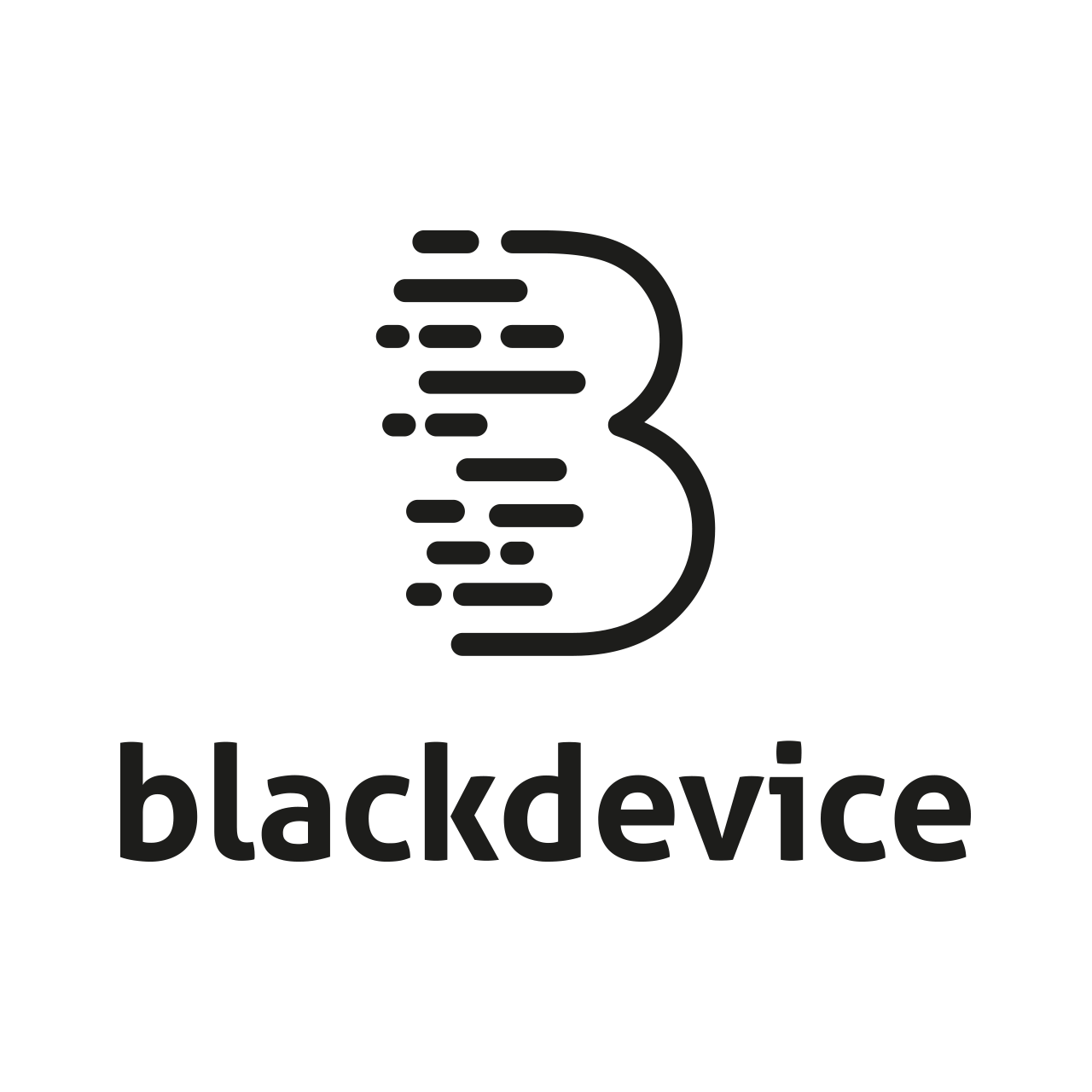



[…] At blackdevice, we’re passionate about the professional potential of ARM clustering and are hard at work on an ambitious industrial-grade solution. It will enhance our projects and empower our clients—thanks to the remarkable energy efficiency of ARM architectures, their scalability in cloud and edge deployments and the sustainability gains afforded by using the right technology for the right workload. If you are interested in this technology, check out our First look at our Raspberry Pi CM5 ARM cluster prototype post. […]